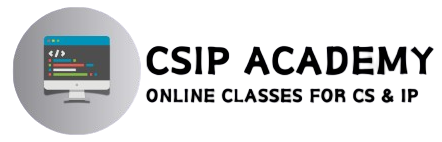Introduction on how to make Class 12 CS Project file?
Computer Science is a practical based subject offered to class 12 students in CBSE and other state board Schools. This subject has theory as well as practical exam. Theory exam will be of 70 marks and will be conducted by CBSE in the month of March every year as per the date sheet released by CBSE. However, practical exam of this subject will be of 30 marks and conducted at school level. An external examiner(a computer teacher of some other school) appointed by CBSE will visit your school and conduct practical exam with the help of Computer Science teacher of School.
In the practical exam, project file holds a good weightage. As per CBSE Syllabus 2024-25, Project file will be of 08 marks out of 30. Here is the detailed marking scheme of Class 12 computer science practical exam:
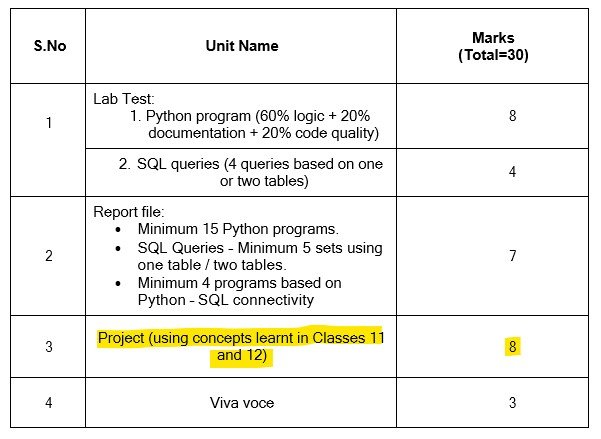
Which programming language can be used for making Project file?
As per CBSE Guidelines, the aim of the class 12 CS project is to create something that is tangible and useful using Python file handling/ Python-SQL connectivity. This should be done in groups of two to three students. The aim here is to find a real-world problem that is worthwhile to solve.
Where to start writing content for Class 12 CS Project file?
For writing content in your project , you may use MS word/WordPad application in your computer/System.
What are the steps by step procedure for making Class 12 CS Practical file?
Step 1 : Select topic for project
At some occasions, computer teacher of your school will provide a list of projects from which you can select any one and start working on that project. In case your school is not providing you list of projects, then you can consider selecting and making project on any one of the topics given below. However, if you have any other topic or idea in your mind, then you can go ahead with that.
Some Topics for Class 12 CS Project File:
- Library Management System
- Student Management System
- Gas booking system
- Bank Management System
- Stock Management System
- Airline Booking Management System
- Railway booking Management System
- Hospital Management System
- Result Management System
- Ticket booking system
- Hotel Management System
- Stationary Shop Management System
- Hospital Management System
- Grocery shop management
- Book shop management system
- Employees Management System
- Event Management System
- ATM Management System
Step 2 : Design cover page, certificate , table of content and Acknowledgement
These pages are few initial pages of your project and are important to be included. Cover page will basically contain name of your project and your own details (like Name, Roll no, School etc.) . You can design this page in MS Word/Wordpad. One such cover page design is given below and you can design your cover page in similar manner:
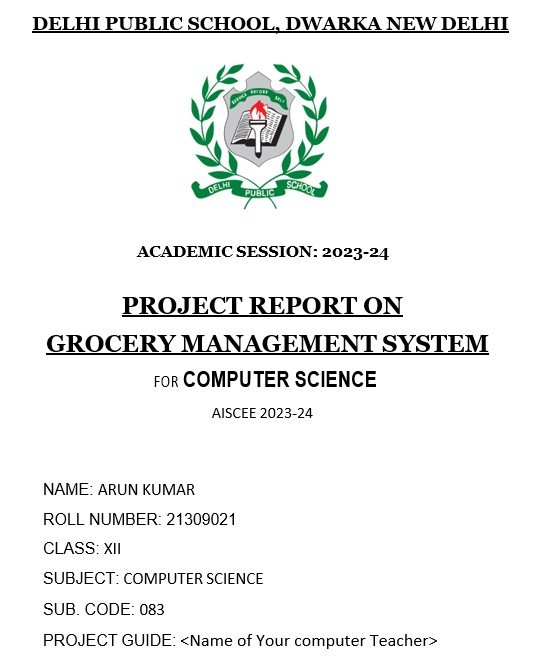
After cover page, the next page in your project should be certificate, you can design your own certificate by taking reference from the given below sample certificate:
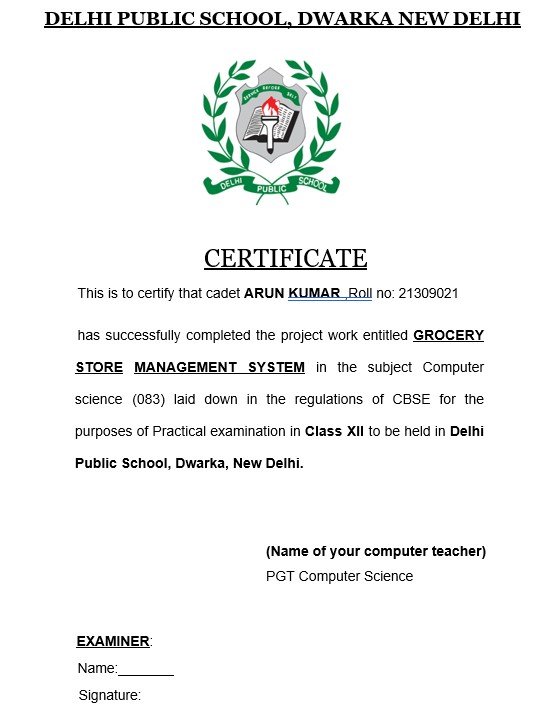
The next page in your project should be table of content, which can contain the columns like, Name, Title/topic, date and sign. One such cover page is given below for your reference:

And next page after table of content should be Acknowledgement. One sample acknowledge of project is given below for your reference.

Design all the above 4 pages in MS Word, Wordpad or openoffice. If you have any doubt, feel free to comment below. Now, let’ s move to next step.
Step 3 : Introduction of Project
This is going to be fifth page of your project and should contain details regarding your project like objective of your project, what your project is all about and how it is going to be useful for people. One sample Introduction page of Grocery management system project is shown below for your reference:
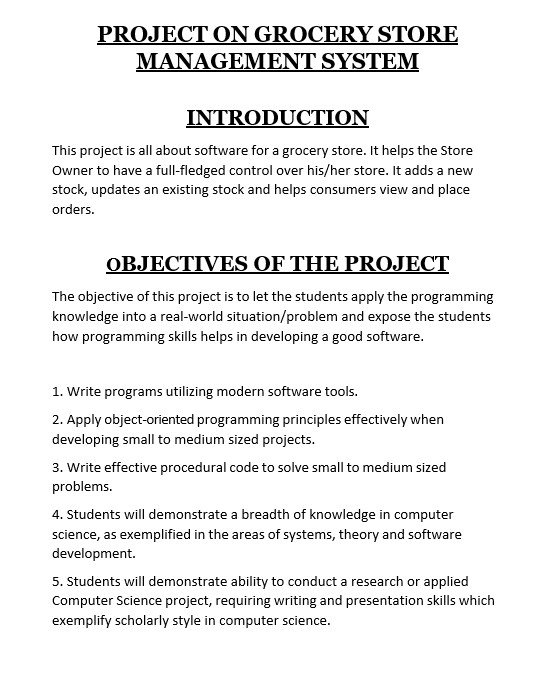
Step 4 : Proposed System
In this page you will mention the functionalities that your software is going to provide, what are its features and how it is going to solve a real world problem. One such sample proposed system page is given below for your reference:

Step 5 : Hardware and Software Requirement
In this page you should mention hardware and software requirement for running your project. You can check your system/laptop configuration on which you are making project and write it accordingly, or you may also use given sample reference in your project:
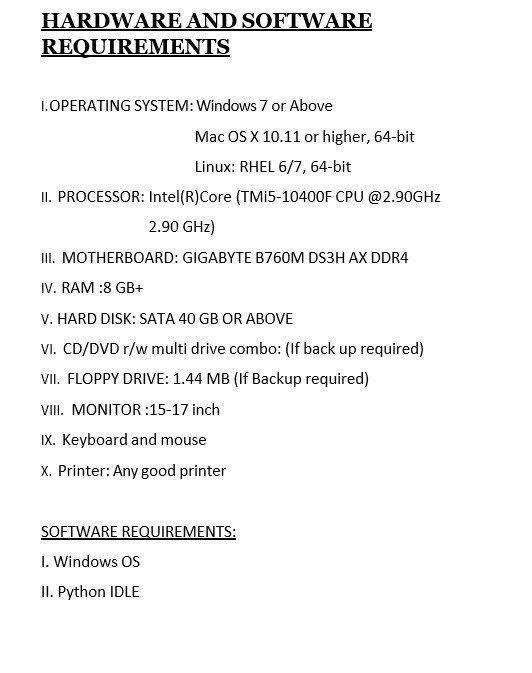
Step 6 : Project code
This step is going to take a number of pages and you will paste all source code of project from code editor into your project file.
Step 7 : Screenshot of your Project
In this step you will paste the output of different functionalities that you have designed in your project. For example, if your project is library management system , and there is a functionality of entry of new book, then you will run this functionality and feed the data and then take the screenshot of the output displayed by system.
Step 8 : Bibliography
This is going to be the last page and you will mention all references like books, website etc. which you have used for creating your project.
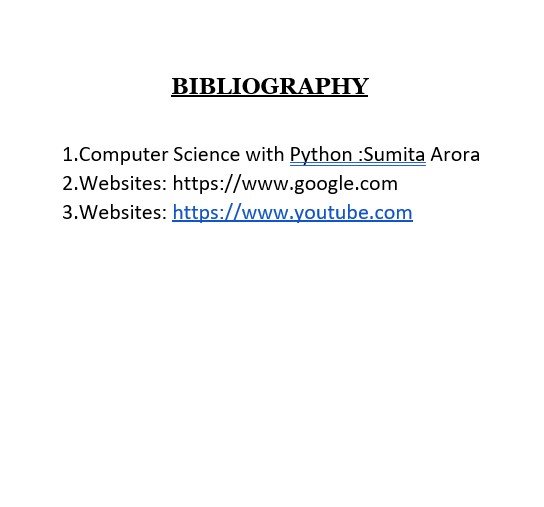
Here is the PDF link to download a sample project on Grocery Management System: CS Project(Grocery Management System)
After going through all above steps your project file will be ready and it is recommended to get it reviewed by your computer teacher first before going for print out and spiral binding of project. I hope this article has helped you in understanding all necessary steps for making project file for Class 12 computer science practical exam. Feel free to ask your doubts in comments. All the best!