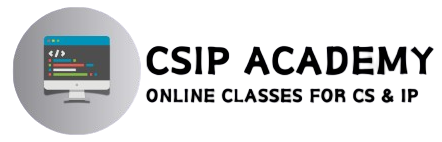What is Python IDLE?
In order to write python programs, we need a code editor or an IDLE (Integrated development Environment) application , and by default python provides an IDLE called CPython which can be downloaded free of cost from www.python.org website. CPython IDLE is a simple and beginner-friendly environment for writing Python code. If you’re looking to get started with Python programming, installing Cpython IDLE is a great choice. In this article, we’ll walk you through the steps to know how to download and install Python IDLE from the official Python website. Let’s dive in!
Step 1: Visit the Python Official Website
- Open your web browser.
- Go to the official Python website: www.python.org
Step 2: Navigate to the Downloads Section
- On the homepage, hover over the Downloads menu.
- You will see options for various operating systems. Choose the appropriate version for your operating system (Windows, macOS, or Linux). For this guide, we will focus on Windows.
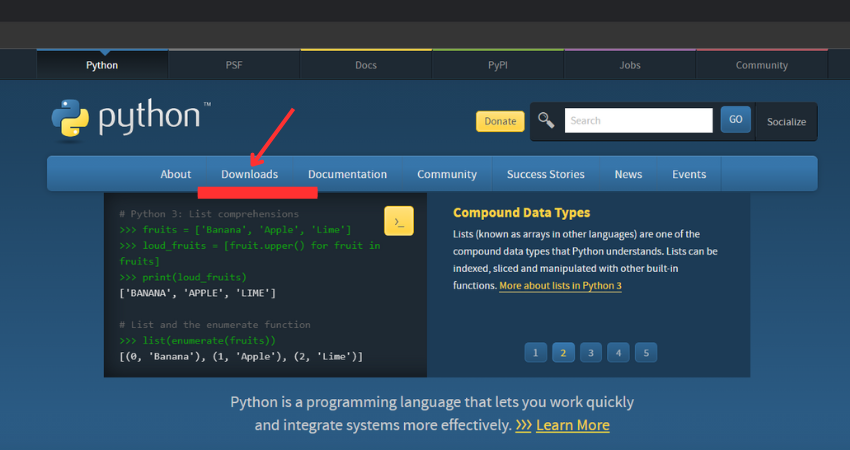
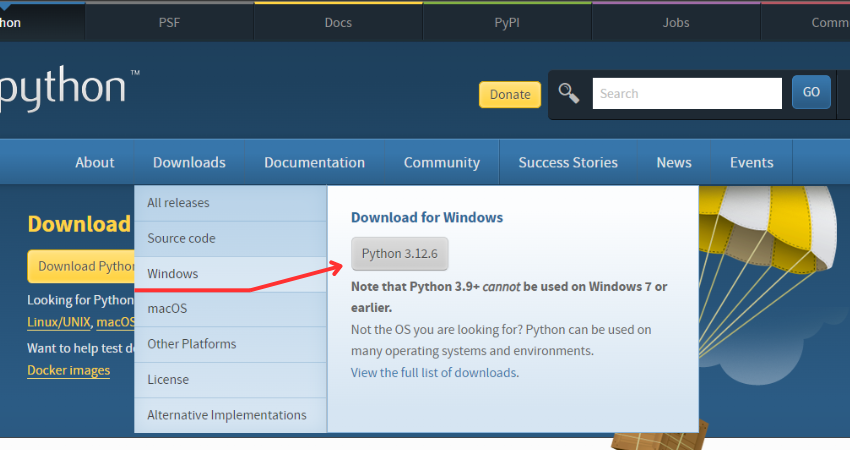
Step 3: Download the Python Installer
- Click on the Download Python 3.x.x button (the version number may vary).
- Your download should start automatically.
Step 4: Run the Installer
- Locate the downloaded file (usually in your Downloads folder).
- Double-click on the installer to run it.
Step 5: Install Python
- When the installer opens, ensure you check the box that says Add Python to PATH. This will make it easier to run Python from the command line.
- Click on Install Now.
- If prompted, allow the installer to make changes to your device.
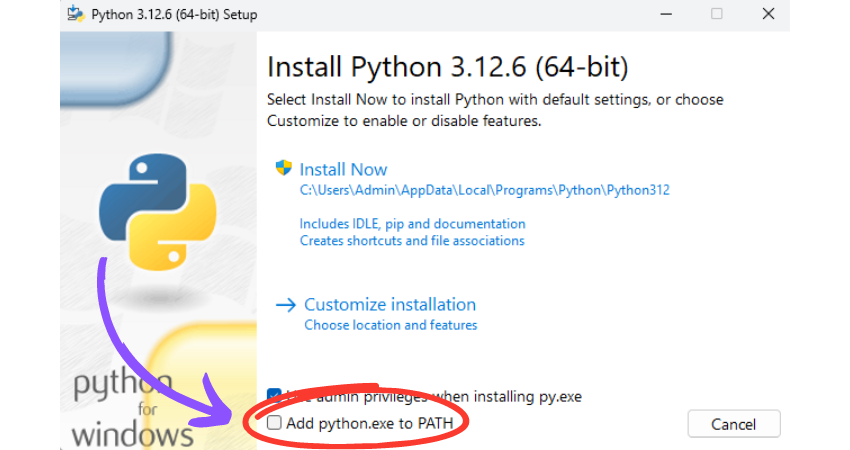
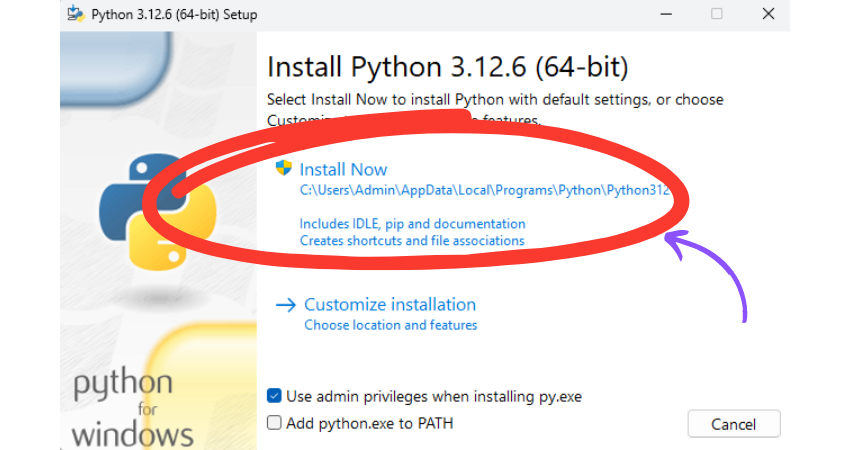
Step 6: Complete the Installation
- Once the installation is complete, you’ll see a setup screen. Click on Close.
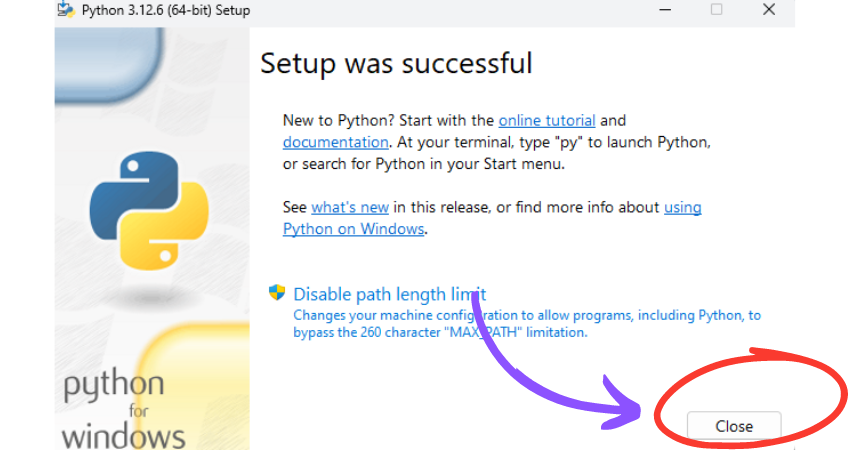
Step 7: Launch Python IDLE
- After installation, you can find IDLE by searching for it in your Start Menu. Type “IDLE” in the search bar and click on the IDLE (Python GUI) application that appears.
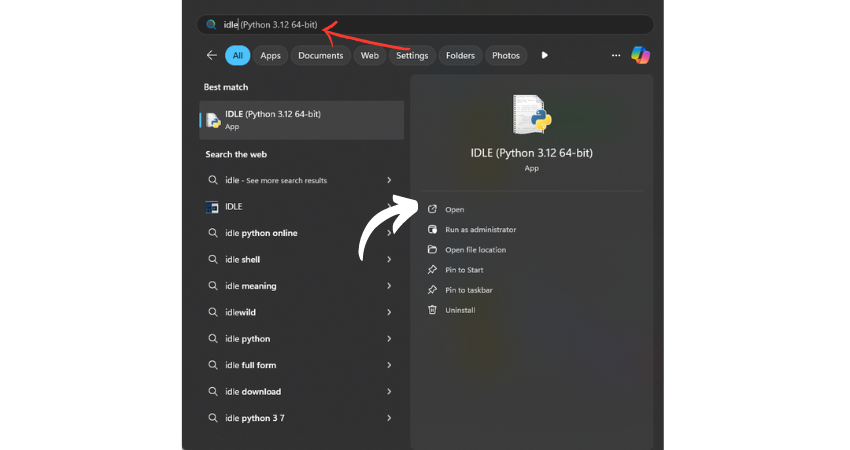
Step 8: Start Coding!
Congratulations! You have successfully installed Python IDLE. You can now start writing your Python code. The IDLE interface consists of a shell window where you can run Python commands interactively and a file editor for writing scripts.
Conclusion
Python IDLE is a straightforward and effective tool for beginners to get started with programming in Python. With just a few simple steps, you can install it and begin exploring the world of Python. Happy coding!
If you have any questions or need further assistance, feel free to ask!